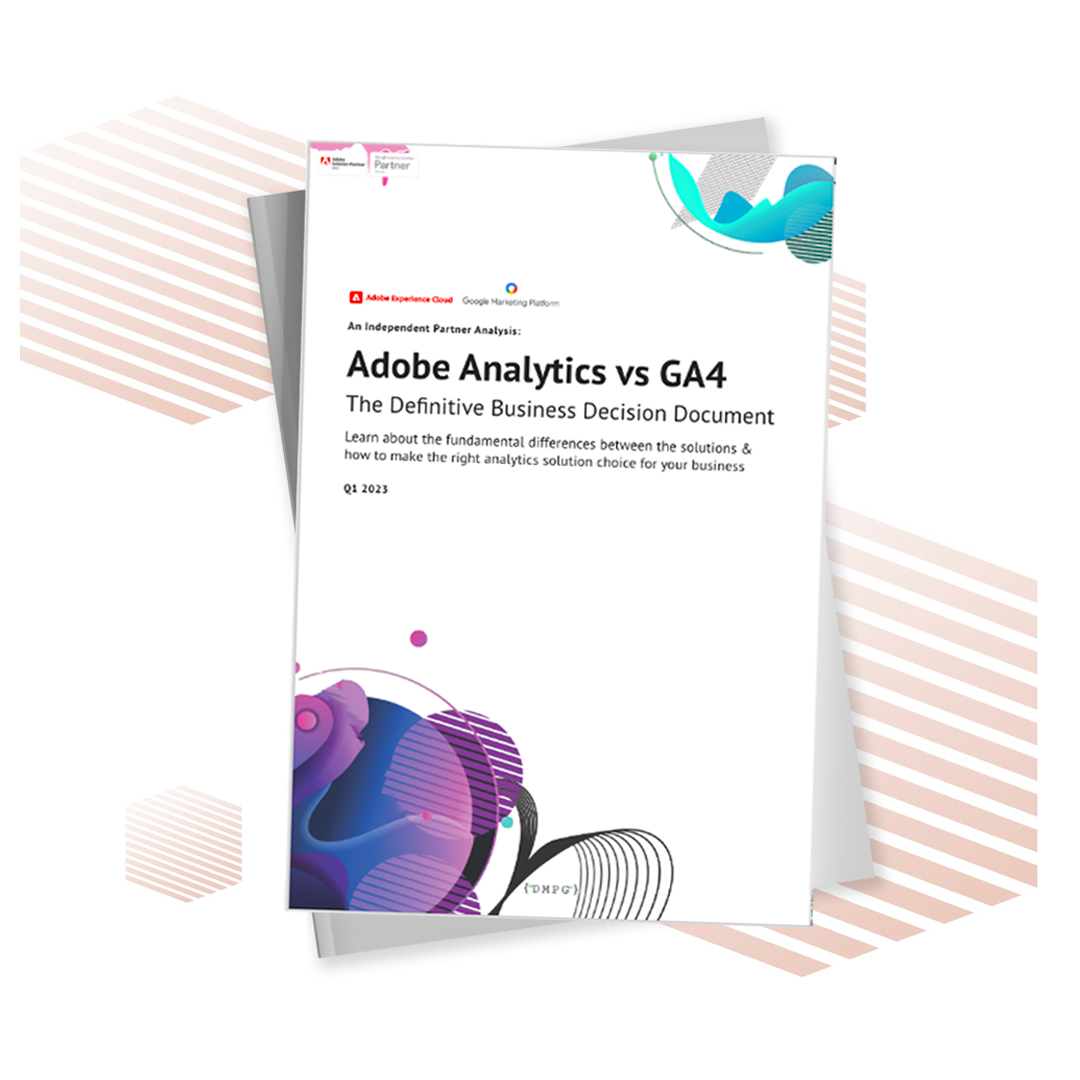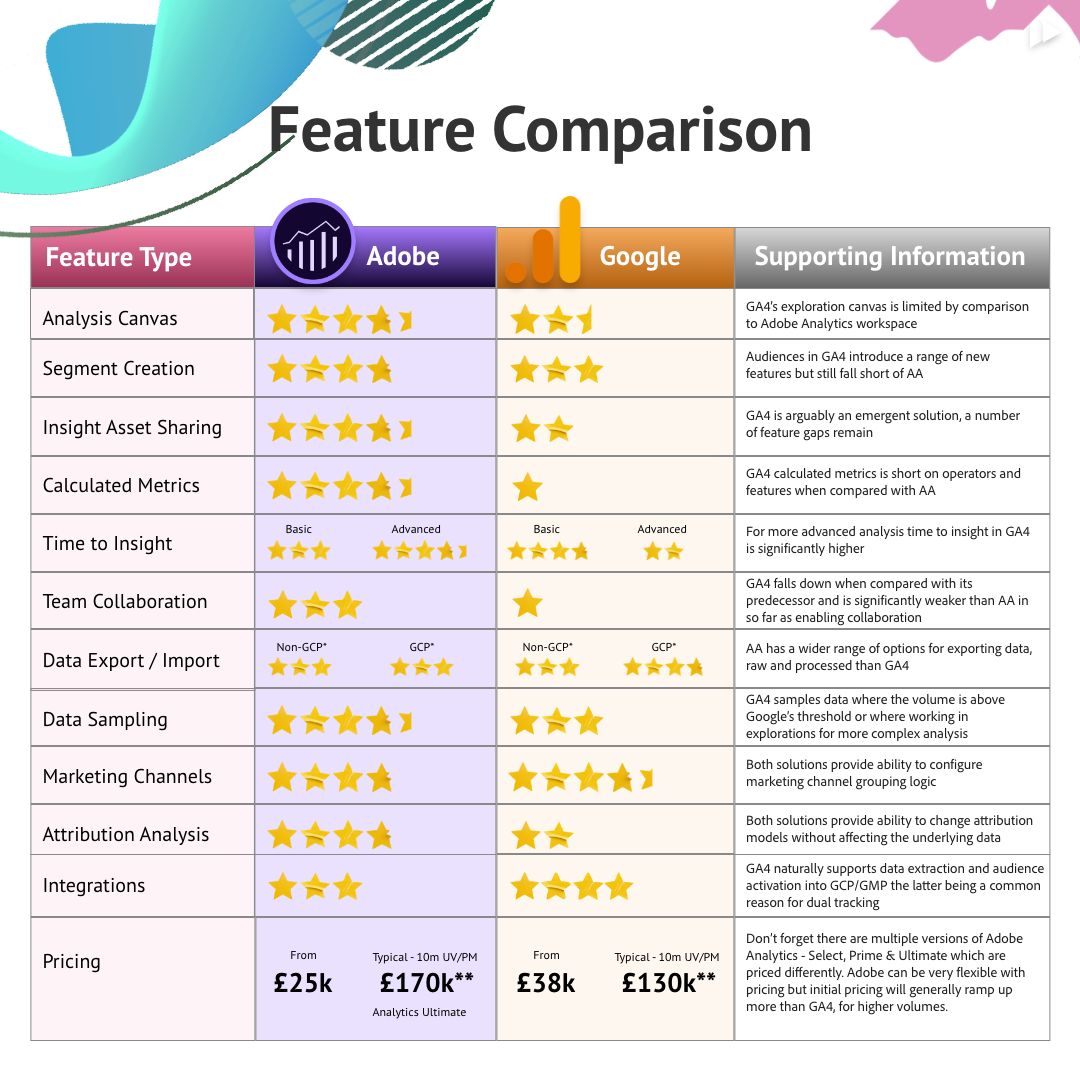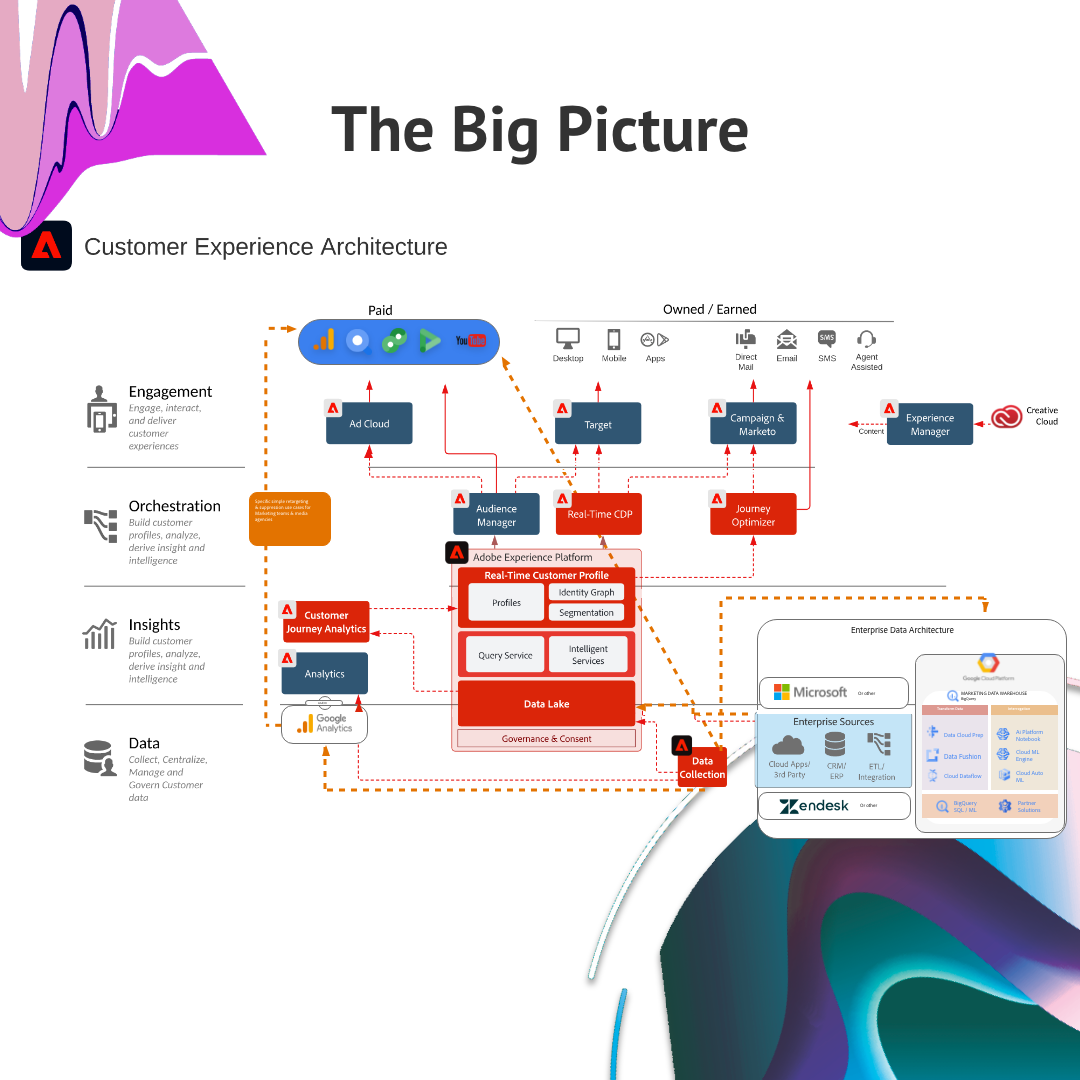Historically the differences between Google Analytics and Adobe Analytics were not that vast. There has always been a core set of differences in analysis capabilities as well as activation options directly into the Google ad network. Still, beyond that, they fundamentally served a very similar purpose. Since the evolution of the Adobe Experience Platform and the Google Marketing Data Warehouse, the products have taking an increasingly divergent path.
Now that Google is mandating a move from Universal Analytics to Google Analytics 4 (July ’23 for non-paying and July ’24 for paying customers) it is certainly time to rethink whether it should be an ‘OR’ question between these two technologies and why. DMPG has decided to take the lead and conduct a full analysis of both solutions, focusing on 3 core areas aimed at providing Decision Makers, & Analysts clarity on what solution is best for the business:
- Security, Privacy & Governance
- Solution Capabilities
- Longevity – wider tech stacks
Key decision information included in this white paper:
Data Retention
On the free version of GA4 you can only retain data for 14 months. By default data retention is set to 2 months. You must discuss with your legal team to consult on data longevity. In Adobe Analytics, the default data retention policy for Adobe Analytics is 25 months. With Adobe Analytics, there is the possibility for up to eight extensions to be purchased, for a total of 10 years 1 month (2 years 1 month for default retention, plus 8 years purchased).
Data Sampling
When you look at an exploration that uses a large amount of data, some of your data might be sampled” So when an exploration needs to process more than the quota set by Google – Your data will sample (The quota limit is 10 million events for users of the free Google Analytics product and up to 1 billion events for Google Analytics 360 users).
Limited Sharing
In GA4 you cannot create more than 10 segments in an exploration and they cannot then be shared across explorations without creating audiences – This is a real time sink for analysts.
No Annotations
In GA4 you cannot keep track of notable events and activities within the analytics platform – This often used and valuable functionality is not available in GA4.
Inconsistencies
Dimension/metric naming and availability varies in some instances across reports/explorations/API (i.e. in Google Data Studio). This means that you may not be able to visualise all of the data that’s available in reports over in Google Data Studio.

DMPG is an Adobe Gold Partner, Specialized in Adobe Analytics, & a Google Analytics Certified Partner
DMPG is uniquely positioned between both Google Analytics and Adobe Analytics. With expert consultants in both solutions, we have pushed forward with helping our customers understand the pros and cons of the solutions to make sure any purchasing decision is made with complete clarity and confidence.
DMPG aim to provide insights across both solutions and how they affect other areas of the business like CRM, Personalisation & Media.