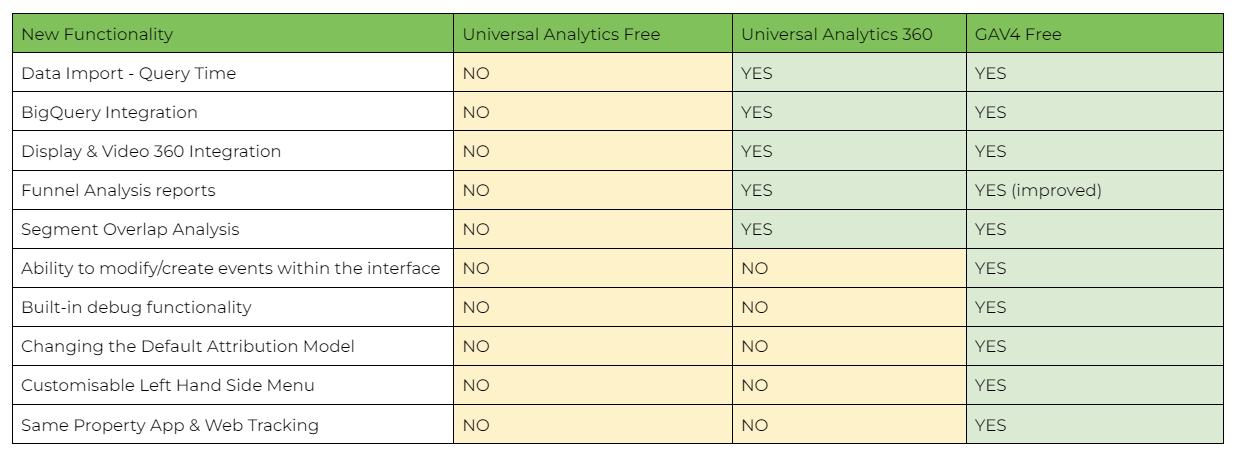17.03.2022
Google has finally officially announced that it will be sunsetting Universal Analytics as of July 2023 (October for 360 accounts). That means all Universal Analytics properties will stop collecting/processing data from July or October 2023 onwards and GA4 will be their only reporting platform. As such, we’ve prepared an information pack of what GA4 is and how it is different from Universal Analytics.
Overview
1. What is Google Analytics 4 (GA4) and how is it different from UA?
Google Analytics GA4 was launched by Google in October 2020. It should not be understood as just an improved version of Universal Analytics (the current version), but rather as a different product with a fundamentally different approach to data model/structure.
The goal of Google Analytics GA4 is to enable businesses to gain a harmonised view of their users across both app and web. Unlike the existing Universal Analytics, GA4 was built with bundled app and web tracking in mind.
The major step towards achieving this goal was to flatten the data model used, making GA4 an event-based measurement platform, compared to Universal Analytics where almost everything revolves around sessions, rather than events and users.
Alongside this new data model, GA4 will also bring improvements to the reporting capabilities and to the interface, a different account structure and integrations, as shown in the following content.
Most importantly, GA4 is not at the moment a finished product, but rather a work in progress…
2. When should you be implementing GA4?
GA4 is under constant development and, as we will show below, at this point it’s still missing a couple of essential features which might make it difficult to make GA4 your main reporting tool. However, given that Google has now officially announced they will be sunsetting Universal Analytics we expect all gaps will be addressed very soon. Given that Universal Analytics will stop processing data in July 2023 (October 2023 for GA360) you should aim to be fully migrated to GA4 by July/October 2022 which will enable you to have easy YOY analysis when Universal stops working.
Let’s quickly run through the advantages and drawbacks of GA4 when compared to Universal Analytics
Note: These are valid in March 2022 and while we will make efforts to keep this article up to date, it is possible that some of these drawbacks will be eliminated by the time you are reading this article.
2. 2.1 Advantages of GA4
We can split these into 3 main categories:
2.1.1 Advantages particularly relevant to Free Universal Analytics (UA) account holders
-
- BigQuery Integration
- While in the past this used to be a feature available only to GA360 clients, for significant costs, this is now available out of the box for any business using the free version of GA4.
- Reporting capabilities
- Advanced reporting capabilities are now available to all GA4 users, including users of the free version, through Explorations. Explorations used to be available to GA360 users only, whereas now, all GA4 users can also take advantage of great reporting features such as
- Funnel Analysis reports (which have been improved even compared to those available to Universal Analytics 360 users)
- Segment Overlap Analysis
- Advanced reporting capabilities are now available to all GA4 users, including users of the free version, through Explorations. Explorations used to be available to GA360 users only, whereas now, all GA4 users can also take advantage of great reporting features such as
- BigQuery Integration
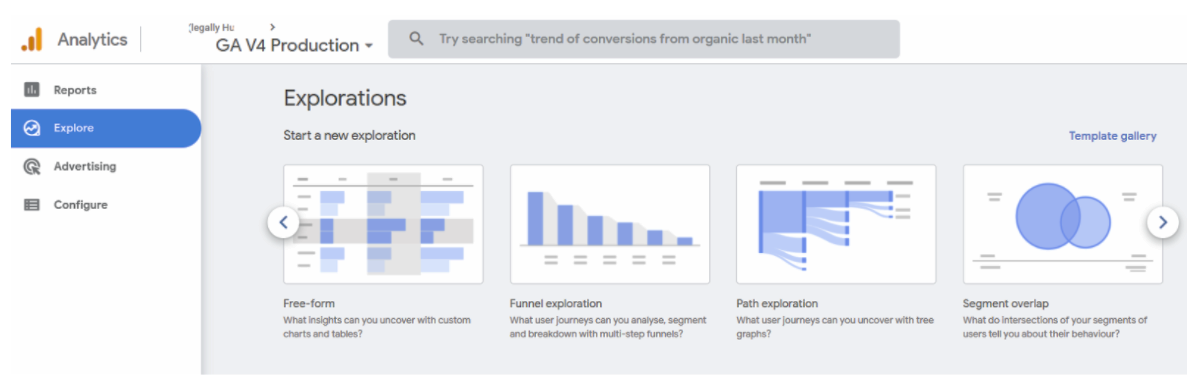
-
- Data Import Options
- Free Universal Analytics account holders had only a single option for importing data: Processing Time Import (meaning that after you imported the data, this would be processed and attached to all new incoming hits but it would not be associated with historical data which would have already been received and processed by GA).
- GA360 Universal Analytics account holders also had the option of using Query Processing Time Import (meaning that after you imported the data, each time you would run a query on your data (aka request a report) the imported data would be associated and returned in the report, including data which was processed by GA before the import took place).
- All GA4 account holders will now enjoy the benefits of Query Processing Time imports, for Cost and Item data imports. Do note, however, Google mentions that Reporting/Query time data is not available when you’re creating audiences in Analytics or when you’re creating segments in Explorations. Moreover, please note Offline and User data imports will only be available at processing time (for all types of account holders).
- Display & Video 360 Integration
- This provides all users of DV360 access to auto-tagging for attribution and the ability to natively use GA audiences for targeting/exclusion. This integration used to be an option only for GA360 users.
- Data Import Options
- Search Ads 360 Integration
- This provides all users of SA360 with the ability to import conversions from GA4 as well as the ability to import Search Ads 360 campaign and cost data into GA4. This integration used to be an option only for GA360 users.
2.1.2 Advantages relevant to all users – Improvements to existing functionality
-
- Reporting capabilities
- Explorations have been significantly improved, even compared to the Universal Analytics GA360 Explorations (formerly known as Analysis Hub). New or improved reports available within the Analysis Hub:
- Path Analysis reports (Moved to Explorations and improved)
- Funnel Analysis reports (Improved)
- Cohort Analysis reports (Moved to Explorations and improved)
- Lifetime Value reports (Moved to Explorations and improved)
- User Explorer report (Moved to Explorations and improved
- Explorations have been significantly improved, even compared to the Universal Analytics GA360 Explorations (formerly known as Analysis Hub). New or improved reports available within the Analysis Hub:
- Enhanced Segmentation
- The segment builder has a completely new interface, as well as many additional functionalities which have been long lacking from within Universal Analytics. Some of the enhancements include
- Time constraints in sequence segments (being able to include or exclude users from a segment based on the time gone by between specific events)
- Better ability to isolate multiple conditions on a single hit (event) (in Universal Analytics it has always been more difficult to restrict certain conditions to a particular event triggered by users rather than to the entire session of a user)
- More flexibility with conditions when building user segments (when building user sequence segments there is more control over whether the sequence had to have taken place within the same session or across multiple sessions. There is also more control over whether the multiple conditions on a step had to have occurred on the same event, on the same session or across multiple sessions )
- The segment builder has a completely new interface, as well as many additional functionalities which have been long lacking from within Universal Analytics. Some of the enhancements include
- Reporting capabilities
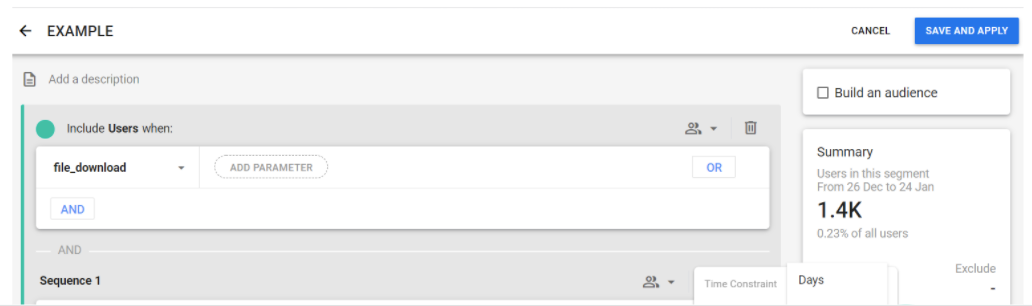
- App and web
- Due to its event-based structure, GA4 is better suited for tracking app and web data together, offering businesses a better understanding of how users interact with their products/services across platforms, helping get closer to that single source of the truth. Previously, in Universal Analytics, users were encouraged to have different properties for app and web, which made cross-platform reporting challenging.
- The format in which tracking requests have to be sent into GA4 has been completely changed, aligning closely with how app Firebase events have always been set. This in itself forces consistency between app and web tracking, which historically has been problematic.
- More events that can be marked as conversions
- In Universal Analytics the limitation was at 20 goals per view regardless of 360 status. Within GA4 you can mark up to 30 events per property as conversions.
- Do note, that this can play as a disadvantage as well, as in Universal Analytics you could always duplicate a view in order to add more goals, whereas in GA4 this won’t be an option since these are at the property level
2.1.3 Advantages relevant to all users – Brand new features
-
- Changing the Default Attribution Model
- In Universal Analytics the Default Attribution Model across all standard/custom reports has always been Last Non-Direct Click. There were some options to experiment with attribution models via an Attribution project or via the Model Comparison tool, however, there was no option to change the attribution model in your standard or custom reports.
- The new Default Attribution Model in GA4 will be the Data-Driven Attribution model (a model using machine learning algorithms relying on your own data in order to determine the most suitable attribution model for your conversions), but you will now have the option to choose your own attribution model which will apply retroactively across all of your reports.
- Changing the Default Attribution Model
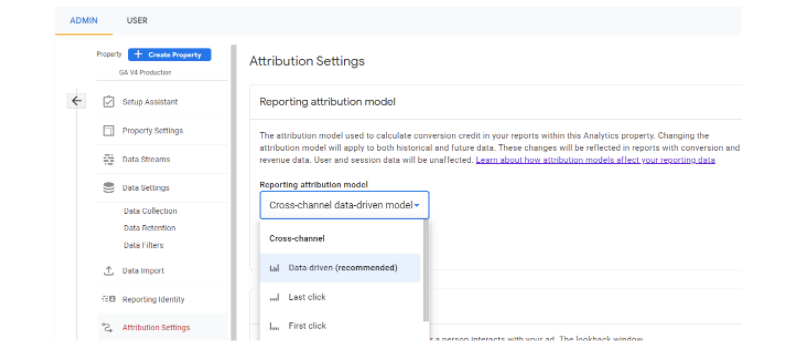
-
- Customisable Left Hand Side Menu
- GA4 comes with fewer predefined reports in the left-hand side menu. However, and this is a big however, you can now fully customise your left-hand side menu. While Universal Analytics had quite a few predefined standard reports, very few people could ever say they use them all. In GA4 you have the option to define exactly what reports you want to have in that menu, name them in your own business language rather than standard Google language, making reports even easier to find; and help you stick to the reports you truly use on a regular basis.
- Customisable Left Hand Side Menu
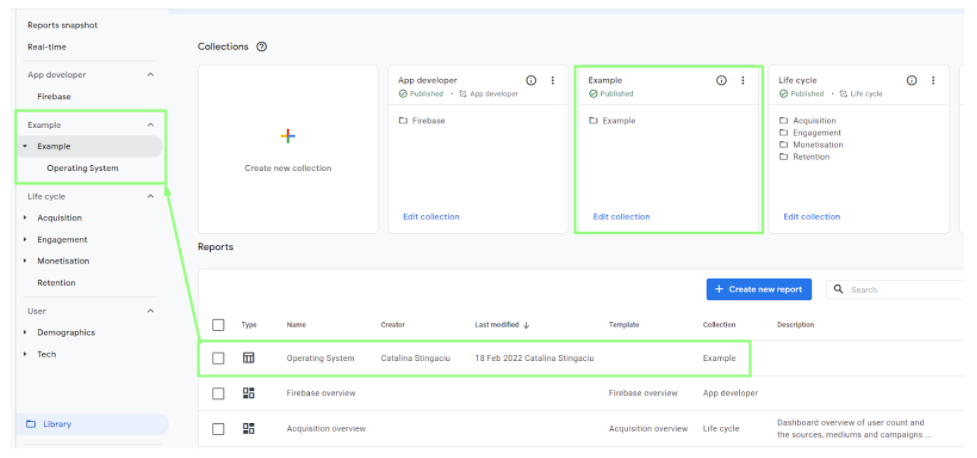
- The ability to modify/create events within the interface
- GA4 comes with the ability to alter events or event parameters, as well as create new events off the back of existing events, directly within the interface. This functionality will help analysts ensure event naming and parameter naming conventions are aligned across platforms, without the immediate need for developer assistance from within the firebase code or GTM I(Google Tag Manager).
- New metrics added
- New metrics will be available in the GA4 interface (eg. Engagement Time, Engaged Sessions, Avg. Engagement per Session) to replace outdated ones, such as Bounce Rate, Bounced Sessions, Avg. Session Duration. These Engagement metrics are expected to be more accurate, as they also take into consideration time on site/time on page, which the old bounce metrics did not account for.
- Built-in debug functionality
- A new tool has been made available within the GA4 interface, the Debug view tool, allowing users to debug real-time requests and see detailed information such as the user or event parameters, in a more user-friendly format.
- User-Centric Tool
- GA4 is intended to be a User-Centric tool rather than the Session Centric tool that Universal Analytics has always been.
- New dimensions are available, such as User Medium (Medium by which the user was first acquired) and User Source (Source by which the user was first acquired).
- Control over information shared
- In GA4 when granting new users access to a property, the user’s access can be restricted so that they can’t view cost or revenue metrics. This can be useful in many cases, one such example being the case when a large organisation, with multiple regions, wants to allow cross-region understanding of performance (eg. conversion rate) but restrict the visibility of ad spend.
2.2 Drawbacks of a GA4 implementation (at the moment)
It is important to understand that GA4 is a constantly, but more importantly rapidly, evolving tool. Therefore, anything that may be considered as a drawback today could be addressed and fixed by Google the following day. There is currently no clear roadmap regarding new features/functionalities.
- Tool updates / new functionality
- The lack of clarity regarding existing issues within the tool, release dates for fixes and new functionality updates is one of the drawbacks of the new GA4.
- The constant evolution of the tool brings about the implication that any GA4 implementation will have to keep up with the changes until the tool reaches a level of maturity.
- Store Visits
- There is currently no possibility of seeing store visits within GA4.
- Integrations with other tools
- Currently no integration with Campaign Manager 360 (although it will likely be added very soon as just a couple of months ago Search Ads, Display & Video 360 and Google Optimize integrations were not possible but were quickly added).
- Although, just as a note, while the Google Optimize integration has been added, according to the Google Documentation, in GA4 you still cannot choose dimensions in order to determine the performance of your reports, which is, of course, a significant limitation as it would mean you can’t use those dimensions to build segments and have advanced reporting for the A/B test
- Views
- Currently, in the free GA4 version there’s only the concept of account and property, without any possibility of prefiltering data into views. All data will be collected in a single property and users would have to use segmentation, custom reports and filtering in order to isolate a particular data set, such as web-only data, app-only data, regions, brands etc.
- GA4 360 account holders will also have Roll Up Properties and Subproperties available to them. Roll-up properties work similarly to how they are currently working in Universal Analytics 360 while subproperties are in many ways similar to views (in the sense that you can filter the data coming into these and you can manage user access more granularly at the subproperty level). However, there is a notable difference: subproperties, unlike the views from Universal Analytics, will incurr additional costs (50% of the value of hits going into the source property).
- User Management
- For the free GA4 version, given that there are currently no views, user access can only be managed at the property level. This of course means less granularity in the type of data you can share. Although as stated above, revenue etc can be limited from access.
- For the GA4 360 version, where subproperties are an option, user access can be controlled at the subproperty level.
- Limited filtering options
- While in Universal Analytics we have access to advanced filtering where we can re-write URL structures, lowercase/uppercase dimensional values, exclude particular hits etc, in the free GA4 version filters are currently limited to excluding internal traffic and dev traffic.
- For GA4 360 there will be some filtering options available for subproperties.
- No Product Scoped Custom Dimensions / Metrics
- Currently product scoped custom dimensions and metrics are not available in GA4, however, they will definitely be coming in soon, as Google has announced these are on the roadmap. As a note, in GA4 they will be called Item Scoped instead of Product Scoped.
- Less Control Over Data Retention Period
-
- In Universal Analytics, regardless if you had a free or 360 account, you could select from a list of options for user and event data retention, from 14, 26, 38, 50 months to no expiry. In GA4 however, free account holders can only choose between 2 options: 2 or 14 months, while 360 account holders can also opt for 14, 26, 38, 50 months. The “Don’t automatically expire” option does not exist in GA4, regardless of account type.
- As a reminder, the data retention setting does not affect aggregated reports (standard reports), it only affects any custom/advanced reporting. (In Universal Analytics that means any advanced segmentation applied to Standard Reports or any custom report, while in GA4 this means just reports built-in Explorations. The Standard Reports with comparisons applied will remain unaffected.
-
3. What does a GA4 implementation entail, if you already have Universal Analytics (UA)?
Starting from the assumption that you already have an existing Universal Analytics implementation and that you are aiming for parallel Universal Analytics and GA4 tracking, we’ll cover a broad overview of the steps involved in a GA4 implementation for both Web and App.
First of all, having to do a GA4 implementation is a great opportunity to re-evaluate and re-think your tracking. The aim should not be to replicate 1:1 your Universal Analytics implementation in GA4. Take your time to:
- decide if everything you are tracking now is truly relevant
- consider how you can improve/enhance your tracking given the new event-based data model (by which I mean think of how you can restructure the information in order to benefit from the much more generous parameter list which can be sent with an event, compared to having to bundle lots of information into 3 fields (events category/action/label))
- if you already have a Firebase implementation in your app then you must account for app&web alignment. When you implement GA4 on the website keep in mind that for an app, the Firebase events, alongside their parameters, just pull through directly into GA without any additional processing through GTM. As such, your web event and parameter naming convention must match whatever you have in the app.
3.1 Web
If your web tracking implementation is based on a data layer, then the good news is that you would not need your internal development team to make any changes to the data layer. GA4 can reuse the same data layer, although remapping of the datalayer values in GTM will be necessary. The steps would be:
- Creating a new GA4 property. We won’t cover the steps for creating a GA4 property as Google’s official documentation can provide sufficient guidance.
- Creating an implementation plan
- Due to the different data structure of GA4, a new implementation plan is required, which includes mapping of existing custom dimensions/metrics and existing event category/action/labels to the new event and user parameters.
- Creating new tags, for which the existing Universal Analytics GTM triggers can be reused. Some of the GTM variables will be reusable, however, given the new data model and new parameters expected on GA4 requests, many new variables will have to be created. These variables will be based on the same datalayer value, but the format in which the information is structured will be different.
- Making all the required configurations within the GA4 interface (eg. create the custom dimensions and metrics which will be feeding from the event and user parameters, set up self-referral exclusion, turn on Enhanced Measurement, etc.)
3.2 App
As mentioned above, GA4 will automatically pull through any Firebase events implemented in-app. However, GA4 has a strict event naming convention for their recommended standard events (eg. purchase, search, pageview, add to cart etc.). Strictly following these naming conventions is essential for ensuring that the events and all of their parameters are properly processed within standard reports and standard dimensions.
If you already had a Firebase implementation for Universal Analytics, you might have old event names such as ecommerce_purchase (new GA event is purchase), select_content (new GA event is select_item). Given that we are aiming for parallel Universal Analytics and GA4 implementation, both old and new events will be required. This of course means you will need the help of the app development team to duplicate these events and change their names.
Thankfully, only a couple of the events would have to be duplicated while the rest can be reused. However, our recommendation is to check out the full list of recommended events and see if any of your current ones can be transformed into standard events which normally have standard parameters associated (meaning those won’t eat up your CD and CM quota).
Google has also introduced the ability to modify, create and block Firebase events from GTM, reducing in some cases the obligation to adjust the Firebase implementation.
Conclusion
GA4 has significant advantages over Universal Analytics, and while right now you might not be able to fully leverage all of them due to current limitations (drawbacks) of the tool, we can safely assume all those limitations will be addressed as GA4 is the near future and that this future brings a lot more functionalities and flexibility in reporting!
Our overriding advice to all clients has been to parallel tag Google Analytics UA and GA4. This advice remains unchanged based on the recent announcement from Google BUT the relevance and more specifically timeline for starting a migration process starting with parallel tagging has been expedited. If you are running a free version of Google Analytics (Universal) then you have until July 2022 (3 complete months from writing this article) to get a solid GA4 implementation working to ensure you have Year-on-Year comparison data. If you’re running the paid version then you have a little longer (6 complete months) to achieve the same.
DMPG is a Google Analytics Certified Partner currently working with Hanson Wade, Pearson, Royal Pharmaceutical Society, SMARTY, Snapfish, The Economist, The Travel Corp and more to support their Google Analytics requirements. Contact us to discuss GA4 and see if you qualify for a free migration plan delivered by our expert consultants.